Endpoints
The TIBCO Scribe® Swagger interface provides a visual, interactive representation of our API where you can read, update, create, and delete data in your live Organization. Select Endpoints to access our Swagger interface and try out all of the available functions before you start coding.
When using our Swagger interface, click the Copy to clipboard button  to copy the URL for the selected API method. After entering the necessary parameters, click the Execute button to send your request. If you click Cancel, you must click the Try It Out button before you can enter any parameters or access the Execute button.
to copy the URL for the selected API method. After entering the necessary parameters, click the Execute button to send your request. If you click Cancel, you must click the Try It Out button before you can enter any parameters or access the Execute button.
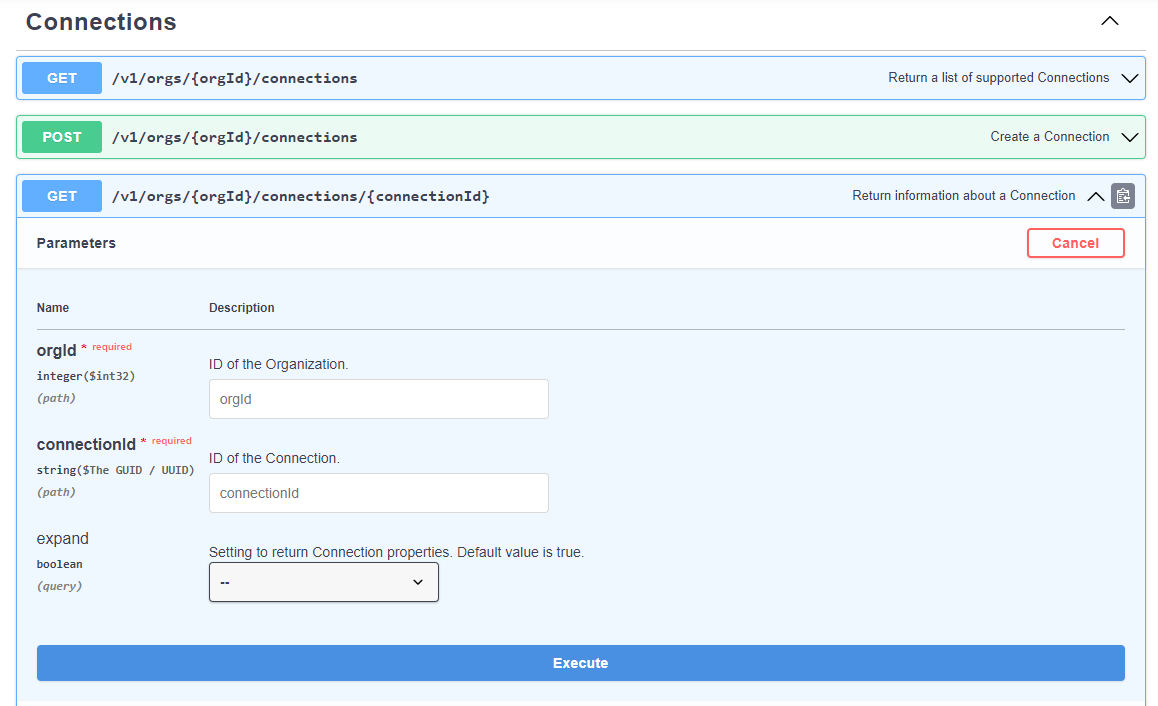
Use the links below to access more detailed information about a particular set of Endpoints including field definitions, links to individual Endpoints, and notes on usage.
See