Copy a Map within a Solution
Blocks
Blocks are used in Maps to represent individual operations. For example, the Query Block, allows you to create an operation similar to a SQL SELECT statement to define which source entity and source records should be included in the Map.
Blocks copied from the TIBCO Scribe® User Interface and pasted into another program, such as NotePad++, are pasted in the JSON format used by the TIBCO Scribe® API.
See an example of Blocks used in a Map in the TIBCO Scribe® User Interface below and review Working With Blocks in the TIBCO Scribe® Help for additional information.
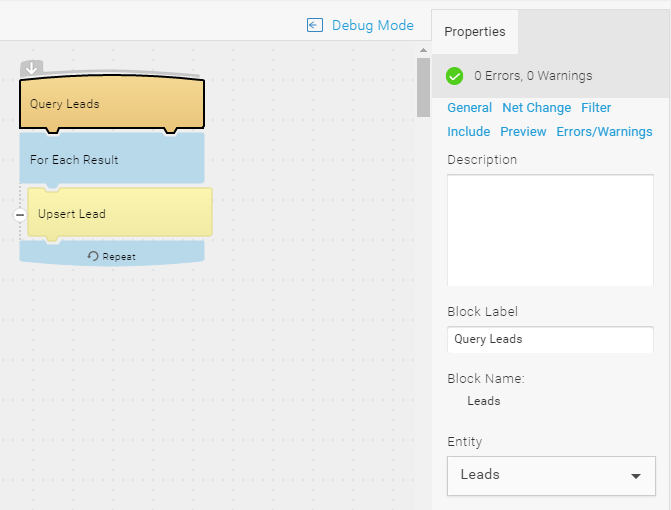
Considerations
In some cases there are special considerations or use cases for specific Blocks that you should know about before you use them in a model.
POST /v1/orgs/{orgId}/solutions/{solutionId}/maps/{mapId}/renameblock
Block names cannot exceed 50 characters. If you create a Block with a name that is longer than 50 characters the Map does not compile and the Solution status remains at Incomplete.
Batch Processing
If Batch Processing is enabled, error handling is automatically disabled. See Batch Processing and Block Properties Error Handling Tab in the TIBCO Scribe® Help.
Fetch Block
When creating or modifying a Fetch Block, you can use the following additional property to control the order of the results for the Fetch Block:
"sequences" : [{"propertyName" : "<Name of the property in the root entity of the Fetch to sort by>",
"direction" : "Ascending"
}
]
The API accepts the sequences property, but it is not included in the model for the Fetch Block by default.
Endpoints
There are no specific endpoints for Blocks, however, Blocks and their associated properties are used in Maps endpoints. Endpoints that use Blocks include:
Return a list of Maps
Return information about a Map
Modify Block name
Create an Advanced Map
Update an Advanced Map
Fields For Block Properties
*Denotes special Blocks that are only available for a specific Connector. See actionName in the table below for additional information.
|
Name |
Description |
Block Types |
|---|---|---|
|
Response |
||
|
response string |
Connector-defined name for the Block that displays in the TIBCO Scribe® User Interface.
|
|
|
response string |
Used in hierarchical results to identify the parent Block for the results of this Block. |
|
|
response string |
Type of operation performed by the Block. See Working With Blocks in the TIBCO Scribe® Help. Types include:
|
|
|
response string |
If Batch Processing is enabled on a Block by setting the useBulk property to true, this field indicates the size of the batch of records sent by the Agent to the target datastore. See Batch Processing in the TIBCO Scribe® Help. |
|
|
response boolean |
Indicates whether the data returned by the Lookup should be cached for use later in the Map. Default is false. See the Caching section of the Lookup Block topic in the TIBCO Scribe® Help.
|
|
|
response string |
Grouping for Block types including:
|
All |
|
response string |
This field is not used. |
|
|
response string |
Name of the ID field for a child entity in a Parent/Child relationship. See relationships. |
|
|
response string |
GUID/UUID of the source or target Connection for the Block. |
|
|
response string |
Index number of the container Block that contains this Block. If multiple Blocks are nested, this number counts from the outside in starting with 0. For example, the first For Each Result Block has a containerIndex of 0. If you place an If/Else Block inside the For Each Result Block, the If/Else Block has a containerIndex of 1. This field displays only on the object within the container, not on the container itself. |
|
|
response string |
User-specified description of the Block. |
All |
|
response string |
User-specified name for the Else portion of an If/Else Block. |
|
|
response string |
Name of the entity being accessed by the Block. |
|
|
response string |
Name of the related entity. See relationships. |
|
|
response array |
Array of one or more conditions in an If/Else Block. Fields include:
|
|
|
response string |
Content for the error message for the Block. Used when the isFatalExit Block property is enabled. |
|
|
response array |
Array of field mappings for the Block. Contains target fields paired with a formula for each one. Field-mapping fields include:
|
|
|
response array |
Array of fields in the selected entity for which the Lookup should return data. Selecting only the fields you need reduces the amount of data returned and improves performance. See Lookup Block in the TIBCO Scribe® Help. |
|
|
response array |
Array of one or more items used to filter source data in a Block, such as a Query, or Fetch Block. See Block Properties Filter Tab and Formula Editor Operators in the TIBCO Scribe® Help. Fields include:
|
|
|
response string |
GUID/UUID of the first Block contained within the If section of an If/Else Block. |
|
|
response string |
GUID/UUID of the first Block contained within the Else section of an If/Else Block. |
|
|
response string |
GUID/UUID of the first Block contained within this Block in the Map. For example, if a Create Block is inside a For Each Result Block, the Create Block is the child of the For Each Result Block. In this example, this is the GUID/UUID of the Create Block. |
|
|
response boolean |
Indicates whether the free form Query has been tested against the source datastore.
|
|
|
response string |
GUID/UUID of the Block. |
All |
|
response string |
Name of the action performed by this Block. In some cases, the name of the Block and the name of the action being performed are not the same. See actionName for a list of actions. |
|
|
response boolean |
Indicates whether error handling is enabled for the Block when a data error is detected. The fatalExitErrorMessage property controls the content of the message. See Map Exit Block in the TIBCO Scribe® Help for additional information.
|
|
|
response boolean |
Indicates whether error handling is enabled for the Block. The rowErrorMessage property controls the content of the message.
|
|
|
response boolean |
Indicates whether error handling is enabled for the Block. The onErrorMessage property controls the content of the message.
|
|
|
response boolean |
Indicates whether TIBCO Scribe® should consider it an error when more than one matching record is found. The onMoreThanOneMessage property controls the content of the message. See Lookup Block in the TIBCO Scribe® Help for additional information.
|
|
|
response boolean |
Indicates whether TIBCO Scribe® should consider it an error when no matching records are found. The onNoMatchMessage property controls the content of the message.
|
|
|
response boolean |
Indicates whether TIBCO Scribe® should consider it an error when more than one matching record is found. The onOneOrMoreMessage property controls the content of the message. See Lookup Block in the TIBCO Scribe® Help for additional information.
|
|
|
response boolean |
In a query join, indicates whether the related entity is required. See relationships.
|
|
|
response string |
User-specified name for the Block. |
All |
|
maxWaitDurationInMs response string |
The amount of time in milliseconds that the Map should pause before continue to process records. The maximum duration is 600,000 milliseconds (10 minutes). Note: If you manually stop a running Solution that contains a Wait Block, the Solution does not stop until the wait time has elapsed. |
|
|
response string |
TIBCO Scribe® generated name for the Block for use in the Formula Editor. |
All |
|
response string |
Indicates what the Continue Block should do next. Default is Continue to NextSourceRow. Options include:
|
|
|
response string |
GUID/UUID of the next Block in the Map. |
|
|
response string |
Content for the error message for the Block. Used when the isOnErrorMessage Block property is enabled. |
|
|
response string |
Content for the error message for the Block when more than one matching record is found. Used when the isOnMoreThanOneMessage Block property is enabled. See Lookup Block in the TIBCO Scribe® Help for additional information. |
|
|
response string |
Content for the error message for the Block when no matching records are found. Used when the isOnNoMatchMessage Block property is enabled. |
|
|
response string |
Content for the error message for the Block when one or more matching records are found. Used when the isOnOneOrMoreMessage Block property is enabled. See Lookup Block in the TIBCO Scribe® Help for additional information. |
|
|
response string |
TIBCO Scribe® label for the Block before it was modified by the user. See label. |
All |
|
response string |
GUID/UUID of the Block that contains this Block in the Map. For example, if a Create Block is inside a For Each Result Block, the For Each Result Block is the parent of the Create Block. In this example, this is the GUID/UUID of the For Each Result Block. |
|
|
response string |
Name of the ID field for a parent entity in a Parent/Child relationship. See relationships. |
|
|
response string |
GUID/UUID of the previous Block in the Map. |
|
|
response string |
Query statement entered into a Native Query Block when accessing a source datastore using a custom query. |
|
|
response string |
Refers to the contents of the queryText. |
|
|
response array |
Array of parent and/or child relationships configured in the Block. Parent record relationships allow you to associate a single master record with a number of related records. For example, you can associate a Sales Order or parent record with multiple Sales Order Items or child records.See Parent/Child Relationships in the TIBCO Scribe® Help. Properties include: |
|
|
response string |
TIBCO Scribe® generated name for the relationship that combines the name of the selected entity and the related entity. The alias also indicates whether this is a Parent or a Child of the selected entity. For example, if the entity is Account and the Child of Account is activityparty, then the relationshipAlias is account_activityparties. The selected entity is referenced first, the Child is referenced second and is plural because there could be more than one Child record. See relationships. |
|
|
response string |
TIBCO Scribe® generated name for the relationship that combines the name of the selected entity and the related child entity. See relationshipAlias. |
|
|
response string |
Indicates whether this is a Parent, a Child, or a many to many, relationship to the selected entity for this Block. For example, if you are Querying the Sales Order entity, then a Sales Order Item would be related as a Child record of the Sales Order. See relationships. |
|
|
response array |
Array of fields and values returned from a source datastore:
|
|
|
response string |
Content for the error message for the Continue Block when it returns a record error. Used when the isRowError Block property is enabled. See Continue Block in the TIBCO Scribe® Help for additional information. |
|
|
response string |
If enabled, when a mapped field or formula results in a NULL value, the NULL value is not written to the target. If all mapped fields result in NULL values, no updates are made and a record error is generated:
|
|
|
response string |
Message indicating whether the Query has been tested and if the metadata has been retrieved. Messages include:
|
|
|
response boolean |
Indicates whether Batch Processing is enabled for the Block. The bulkCountPerOperation property controls the size of the batch of records. See Batch Processing in the TIBCO Scribe® Help.
|
|
|
response string |
X coordinate on the Map palette for the location of the first Block in the Map. |
|
|
response string |
Y coordinate on the Map palette for the location of the first Block in the Map. |
|
See