Starting The National Weather Service Project
Before starting the project in Visual Studio, make sure you have read through the following sections:
- Building A TIBCO Scribe® Connector For National Weather Service
- Analyzing The National Weather Service Connection
Once you have analyzed your connection and determined as much information as possible, you are ready to run the Integration Framework Wizard to generate your base code. In a more complex situation you would be required to gather more information about the API, but for this sample, we can proceed. For step-by-step information on installing the Visual Studio extension and additional details about running the Integration Framework Wizard, see the following:
Start A New Fast Connector Integration Framework Project
- Start a new project in Visual Studio.
- Select FCF — Integration Framework.
- Name your project something that fits the following model YourCompany.Connector.ApplicationBeingConnected. In the case of the Sample Project, the name is Sample.Connector.Weather.
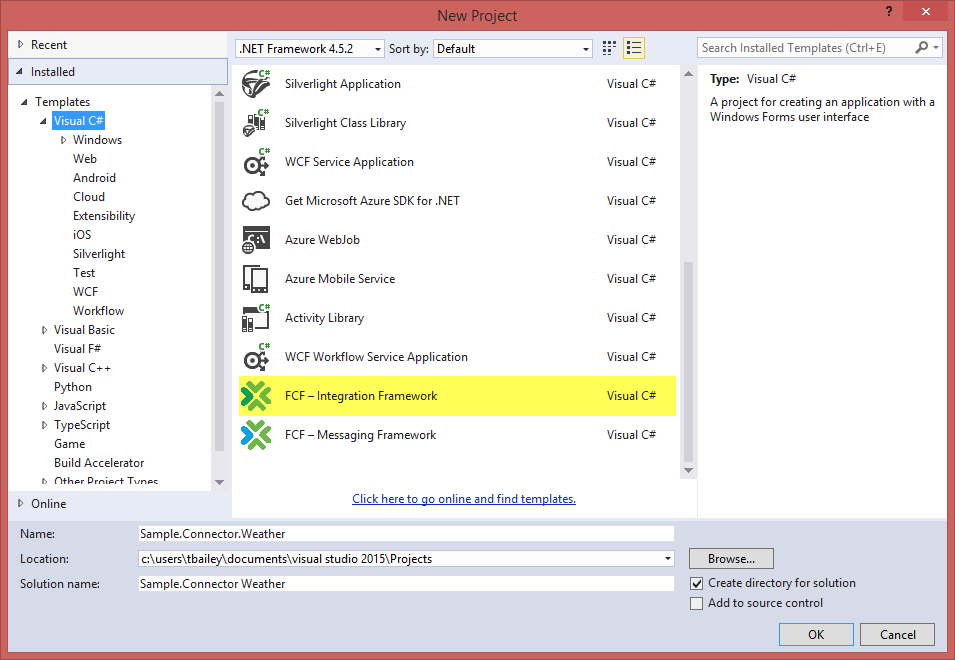
- Click OK to launch the Integration Framework Wizard. See Generating The National Weather Service Connector Code to continue.
See Also
Building A TIBCO Scribe® Connector For National Weather Service
Analyzing The National Weather Service Connection
Generating The National Weather Service Connector Code
Reviewing Sample National Weather Service Connector Generated Code